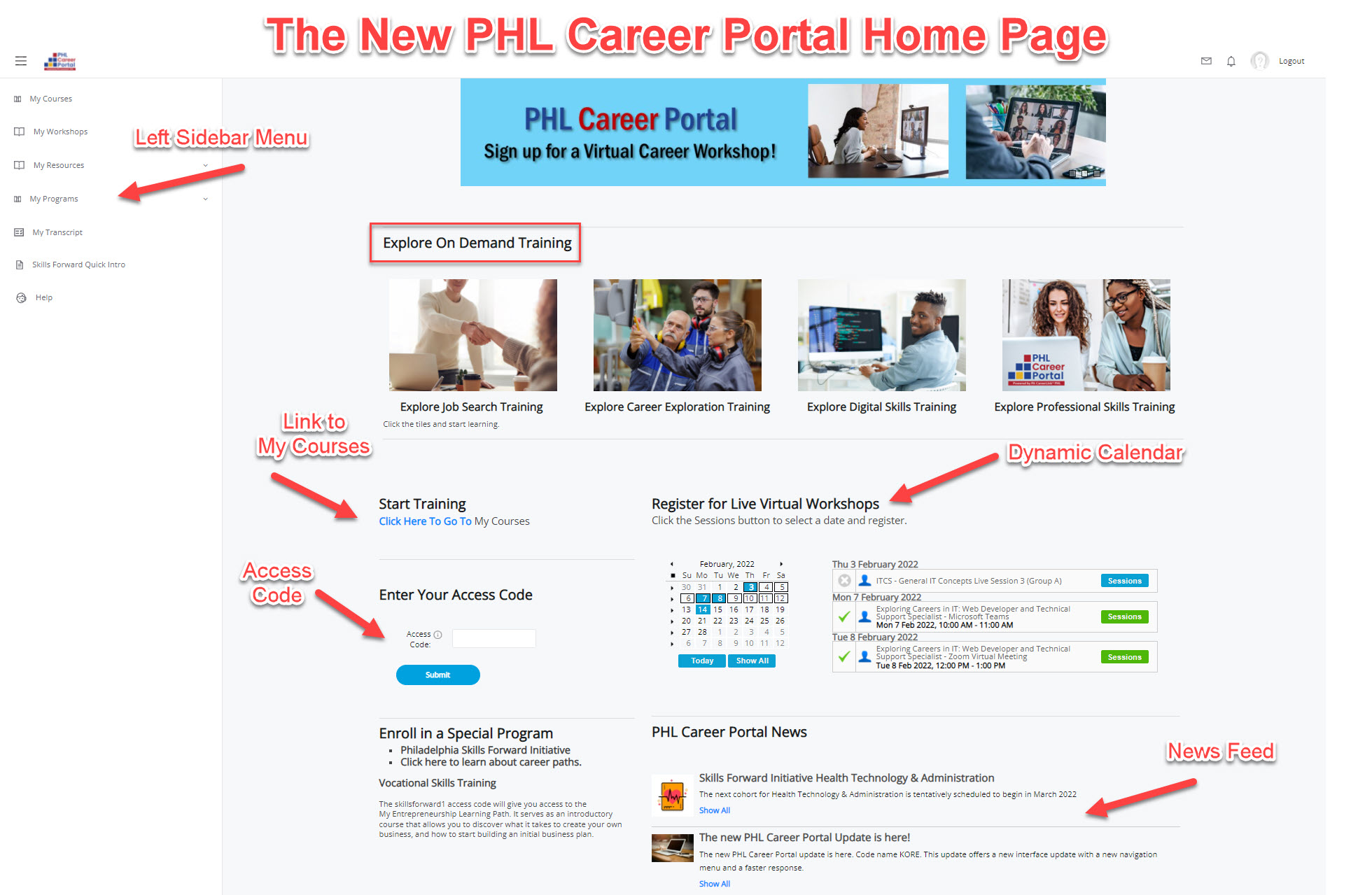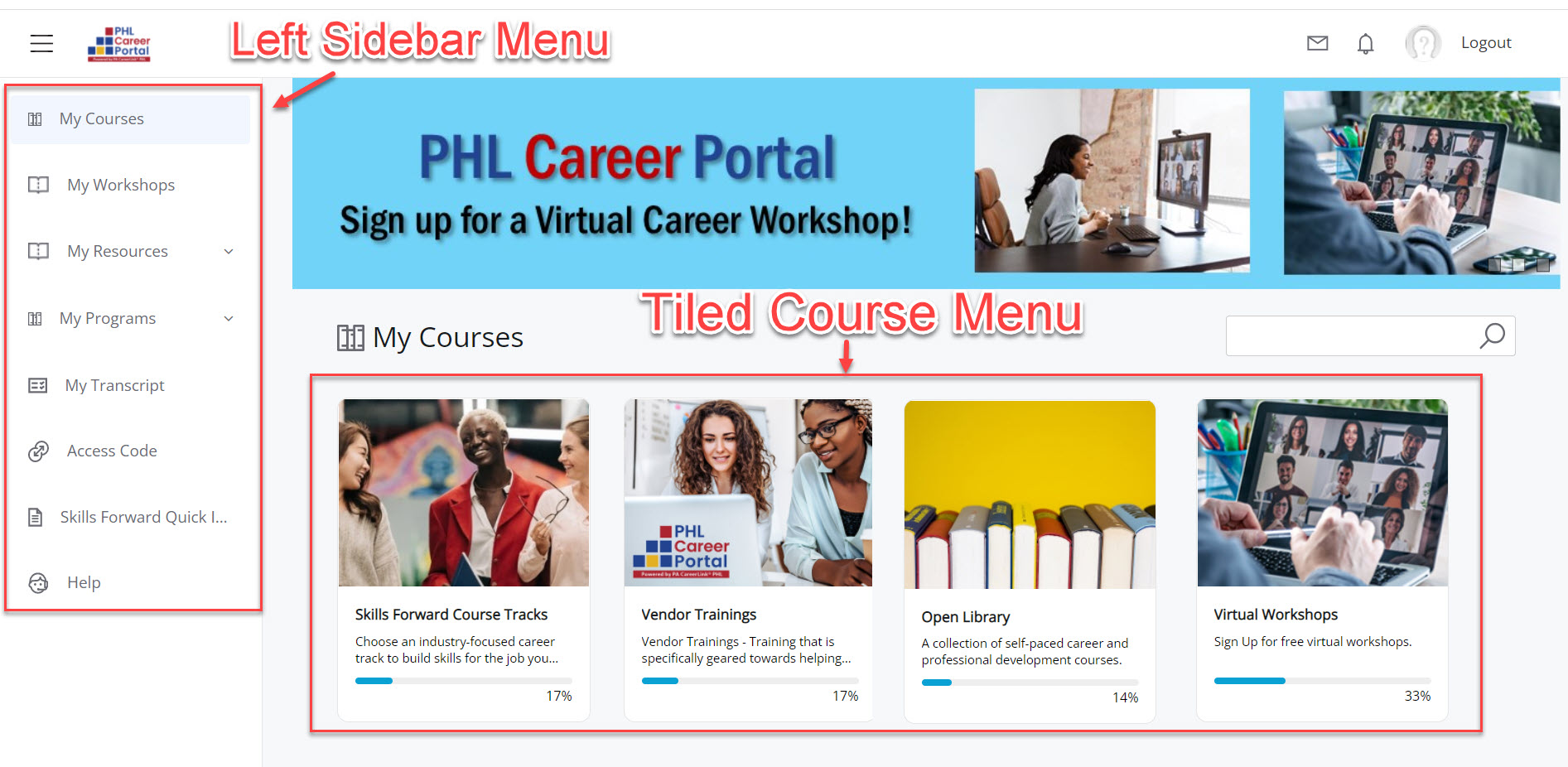The new PHL Career Portal is up and running. We hope you enjoy the new user interface and experience. Everything you need to get started in on the new Home page. Below is a list of some of the new enhancements and features. We are working to continue to improve the PHL Career Portal so please don’t hesitate to contact us if you should experience any unexpected issues.
The Landing Page
- The new landing page will highlight some featured content and explain more about the PHL Career Portal along with directing you to the login page.
The Login Page
- The login page has been streamlined to offer you a quick and effective way to log into the portal. You can login, create an account, reset your password, and contact our support help desk all from one one convenient screen.
The Sidebar Menu
- Currently, your menu is at the top of the portal. The new version will feature a menu on the left side of your screen.
Tiled Course Menus
- The example below reveals the new tiled layout. You’ll still access your learning by clicking on the tiles, but now these will feature larger images arrayed in a horizontal layout. When you click on the course tiles your course list layout will appear just click the courses you want to start.
Access Code Submission
- The access code submission form will now be on the the bottom of the Home Page.
The screen captures below will give you an idea what to expect.
Example: